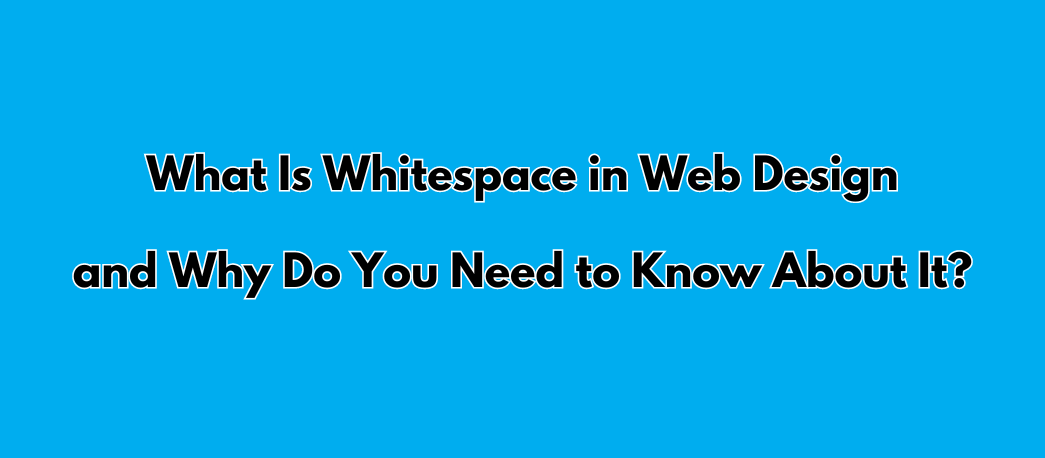In the realm of web design, the concept of whitespace is often misunderstood and underappreciated, especially by small to medium-sized business owners who are eager to maximize every inch of their website’s real estate. However, effective use of whitespace is crucial for creating a clean, user-friendly, and aesthetically pleasing website. This article will delve into what whitespace is, why it’s important, and how you can leverage it to enhance your web design.

Understanding Whitespace in Web Design
Whitespace, also known as negative space, refers to the empty areas between elements in a design. This space can be found between images, text, margins, gutters, and even within individual design elements like letters and words. Contrary to its name, whitespace doesn’t have to be white; it can be any color, texture, or pattern, as long as it serves the purpose of separating and balancing elements.
Types of Whitespace
There are two primary types of whitespace in web design: macro and micro whitespace.
- Macro Whitespace: This refers to the larger spaces between major layout elements, such as the space around headers, footers, and the main content areas. It plays a significant role in defining the overall structure and layout of the page.
- Micro Whitespace: This involves the smaller spaces between minor elements, such as the spacing between lines of text, words, and individual letters. Micro whitespace is crucial for readability and ensuring that content is not cramped.
The Importance of Whitespace
Whitespace is not just about aesthetics; it plays several vital roles in web design that contribute to the overall user experience and effectiveness of a website. Here’s why you need to know about it:
1. Improves Readability and Comprehension
Proper use of whitespace makes text easier to read and comprehend. When content is densely packed, it can overwhelm visitors and discourage them from reading. Adequate spacing between lines, paragraphs, and other elements helps users to process information quickly and comfortably.
2. Enhances Focus and Attention
Whitespace helps direct attention to the most important elements on a page. By strategically using whitespace, you can highlight key messages, calls to action (CTAs), and essential content, guiding users through your site’s narrative flow without distractions.

3. Creates a Balanced and Harmonious Layout
A well-balanced use of whitespace contributes to a harmonious and aesthetically pleasing design. It prevents the page from looking cluttered and chaotic, which can otherwise deter users and reduce their overall experience on your site.
4. Increases Interaction and Conversion Rates
When a website is clean and easy to navigate, users are more likely to interact with its elements. This can lead to higher engagement rates, such as more clicks on CTAs, longer time spent on the site, and ultimately, higher conversion rates.
5. Reflects Modern and Professional Design
Whitespace is a hallmark of modern web design. It gives your site a sleek, professional look that can enhance your brand’s credibility and appeal. Users often associate clean, uncluttered designs with quality and trustworthiness.
Practical Tips for Using Whitespace Effectively
Understanding the importance of whitespace is just the first step. The next is to learn how to apply it effectively in your web design. Here are some practical tips:
1. Prioritize Content
Determine which content is most important and deserves more focus. Use whitespace to highlight these areas. For instance, generous spacing around a CTA button can make it stand out and attract more clicks.
2. Mind the Margins and Padding
Ensure that margins and padding around text and images are sufficient to prevent elements from feeling cramped. Consistent use of margins and padding helps maintain a clean and organized layout.
3. Use Line Spacing and Letter Spacing
Adjust line spacing (leading) and letter spacing (tracking) to improve text readability. Too little spacing can make text blocks difficult to read, while too much can make them appear disjointed.

4. Group Related Elements
Use whitespace to group related elements together and separate unrelated ones. This helps users understand the hierarchy and organization of your content at a glance.
5. Embrace Minimalism
Adopt a minimalist approach by removing unnecessary elements and focusing on what truly matters. Minimalism naturally incorporates ample whitespace, leading to a cleaner design.
6. Responsive Design Considerations
Ensure that your use of whitespace adapts well to different screen sizes. What looks good on a desktop might need adjustment for mobile devices to maintain readability and usability.
Common Misconceptions About Whitespace
Despite its benefits, whitespace is often misunderstood. Let’s address some common misconceptions:
1. Whitespace is Wasted Space
One of the biggest misconceptions is that whitespace is wasted space. On the contrary, whitespace is an active design element that enhances usability and aesthetics. It helps users focus on what’s important and navigate the site more easily.
2. More Content Equals More Value
While it’s tempting to fill every inch of a page with content, doing so can overwhelm visitors and reduce the overall user experience. Quality and clarity often trump quantity in web design.
3. Whitespace Makes a Site Look Empty
Effective use of whitespace doesn’t make a site look empty; it makes it look clean and well-organized. It’s about finding the right balance between content and empty space to create a visually appealing design.
Examples of Effective Whitespace Use
To better understand how whitespace can transform a website, let’s look at a few examples of effective use:
1. Apple
Apple’s website is a prime example of how whitespace can be used to create a luxurious, high-end feel. Their product pages feature large, high-quality images with ample space around them, making each product the focal point.
2. Google
Google’s homepage is famously sparse, with a significant amount of whitespace surrounding the search bar. This simplicity directs all attention to the primary function of the page: the search bar.
3. Medium
Medium’s reading experience is enhanced by generous line spacing and margins, making articles easy to read and visually appealing. The use of whitespace helps readers focus on the content without distractions.
Conclusion
Whitespace is a powerful tool in web design that goes beyond mere aesthetics. For small to medium-sized business owners, understanding and leveraging whitespace can lead to a more user-friendly, engaging, and professional website. By improving readability, guiding user attention, creating balance, and enhancing overall design, whitespace plays a crucial role in the success of your online presence.
As you evaluate your current website or plan a redesign, remember that whitespace is not an empty void but a critical component of effective design. Embrace it, and you’ll likely see improvements in user engagement, satisfaction, and conversion rates. In the world of web design, sometimes less truly is more.
For more information or a free consultation to discuss the website or marketing strategies best for your business, contact Spinning Web Media Solutions at (925) 219-6146 or you can contact us here.
Images Designed by Freepik